In a previous post titled Recovering your Memory Card I discussed some of the steps you can take to stop your cameras Memory Card failure from being too much of an issue.
No matter how hard you try there is still going to be a chance that at some point a card will fail and you will have to try and recover the photos on it. Thankfully in most cases, this is possible. I won’t go into the boring and technical details but because of the way hard drives and memory cards store data, even if you delete a file, you can recover it until something else is stored in its place. Whenever I’ve had to recover a failed card (when you’re the family & friends tech support guy it’s more often than you’d think) I’ve found one tool that has so far never let me down – PhotoRec.
PhotoRec is a command line utility that allows you to recover files from all types of memory cards from SD and XD cards to CompactFlash, it can do them all, and the best thing is – it’s free!
Step by Step
To start off, you will need to download the tool from the downloads page of their site. It’s a small utility so it should only take a minute or so to download. Once downloaded, install the application, insert your memory card and launch the PhotoRec application. The exact steps will vary depending on a number of things, but these are the options that have so far always worked for me.
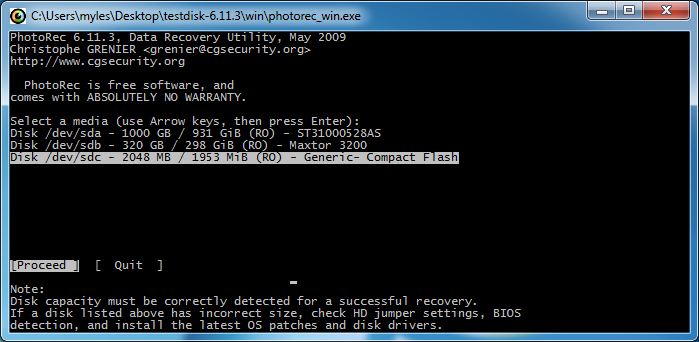
- Select the corrupt card from the list, this usually is the smallest sized drive in the list.
- When asked to select a Partition, select Intel/PC Partition
- When asked which partition you want to recover, select No Partition (Whole Card).
- When asked which file system, select Other – FAT/NTFS/HFS+/ReiserFS
- When asked what space you want to be analysed, select Whole
- You will then need to specify a place for the recovered images to be copied to before the recovery process is started.
Once it has completed scanning the card you will see this:
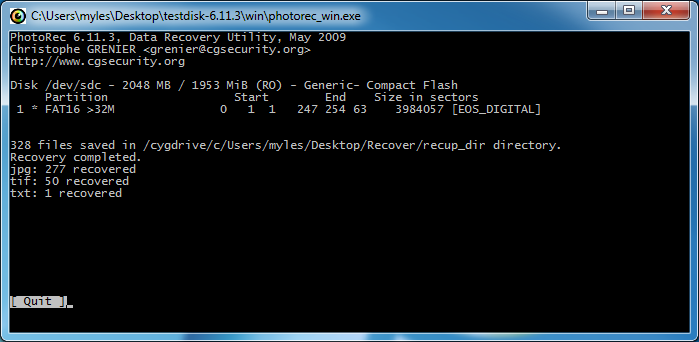
Depending on the size of card recovery can take quite a few minutes, once done, you can navigate to the folder you specified in the previous step and see what photos were recovered.
Hopefully all being well this will have recovered all of the photos that you lost!
If this method does not work or PhotoRec does not get all of the photos you were expecting I would recommend trying other software to see if it has more luck, in general as long as the software doesn’t write anything onto the card (which good software shouldn’t) then it should be safe. Make sure you look around for reputable tools and stay away from ones that look too good to be true (they’re usually scams at worst, or misleading at best).
If all else fails and the photos are worth it you can always contact a company that specialises in data recovery, this will of course come with a price, and like above, do your research before handing over your data or your money.
Posted in: Photography, Technology
