Part of my Computer Science degree involves the design, implementation and documentation of a project of our choosing. As most of my projects seem to be along the same lines it only makes sense to keep it that way.
The site is a completely different site to the one that is currently online, mainly because I wanted to try something different. I decided not to go with an overload of photos and simply move towards a more clean and commercial style rather than a mere showcase for photos.
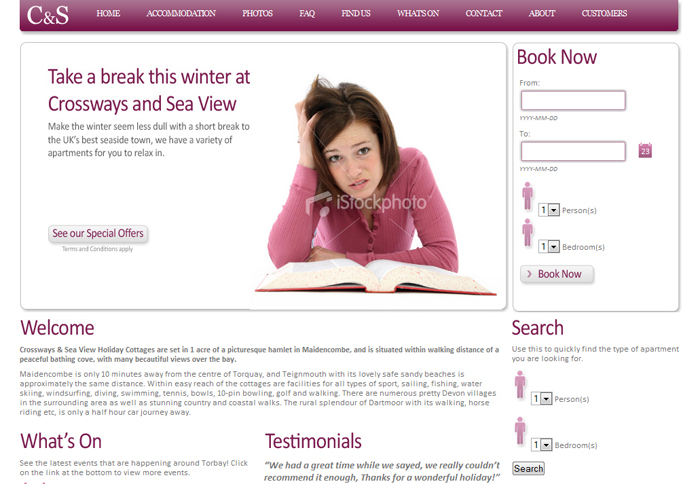
Homepage
Now a simple site obviously isn’t good enough for a degree project, even with some Google Maps integration and the implementation of the data provided by my own custom Event API it still needs more, a lot more.
So the site also includes an online booking system with PayPal integration for payment processing, availability checking and suggestion engine to suggest alternate accommodation if the one they choose is unavailable. Not only that but it also offer a Customer Centre to customers who book a holiday, allowing them to manage their booking, generate a parking permit for the duration of their holiday, create customisable lists of things they need to bring with them and a holiday planner so they can plan their holiday. Of course, all this is protected by the membership and login system that is also used on this site (one of the advantages of writing on Object Orientated code).
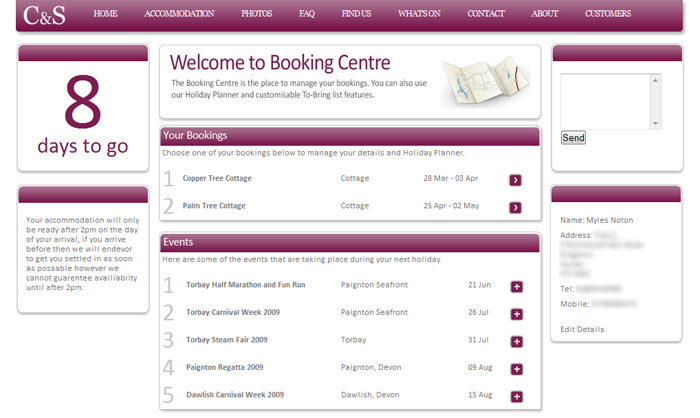
Customer Centre
And of course on top of all that there is a backend administration system that allows the owners of the business to manage bookings, create campaigns, view detailed reports on key aspects of the site to analyse the effectiveness of key areas and generally mange the entire site.
The Planner
The Holiday Planner is part of the Customer Centre, the idea behind it is that customers can choose from a predefined list of activities to do on their holiday, these can be scheduled in either the morning, afternoon or evening. It is a visual representation of the activities that a customer wants to do while they are on holiday, viewed as a calendar. The calendar view makes sure that the customers holiday is always in the centre of the grid, calculating the amount of days needed before and after to fill the 7 x 5 grid.
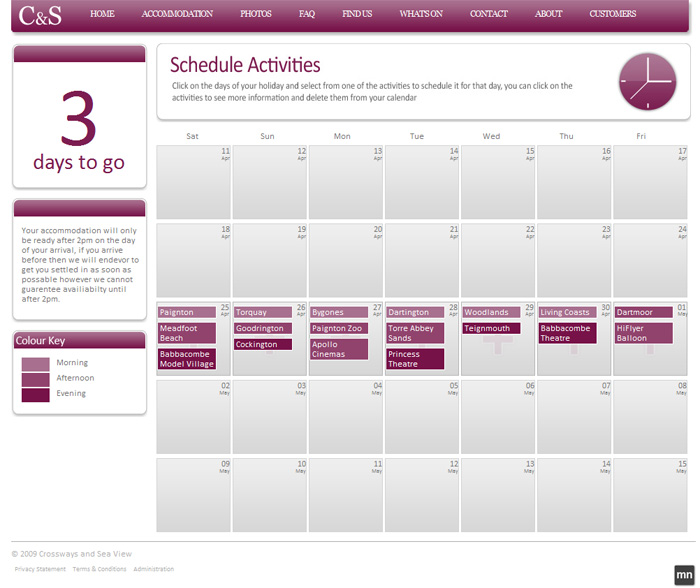
Holiday Planner Calendar View
The activities can be added by clicking on a day that falls within the customers holiday, these activities can then be edited / deleted by clicking on them and using the AJAX pop-up that appears.
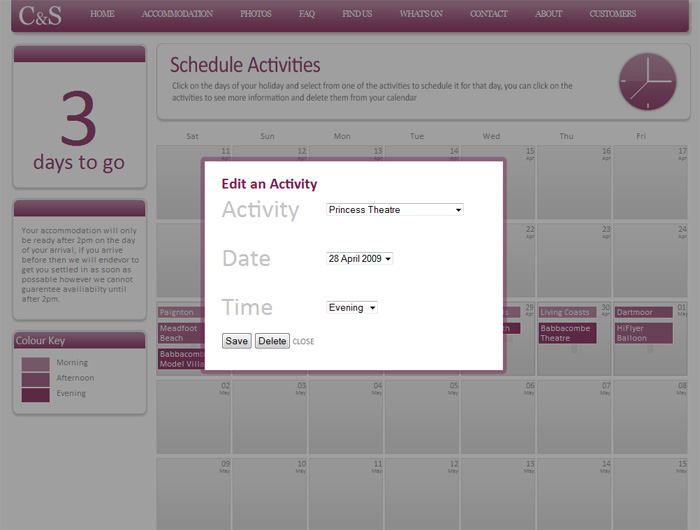
Edit an activity
The main reason the feature exists is to strengthen the business case for the project by providing customers with a value to booking online beyond the convenience of using such a service. If there is any left over time there are a few additions I would like to make, the first one being the ability to export the calendar as a PDF for example.
Of course as a V1 feature there is no ability to customise the activities or add activities beyond the days of the customers holiday, however I think even without these things it provides a benefit to customers who will take the time to use it.
You will probably be seeing a similar idea on my Events area sometime in the future once I have the time to integrate and modify the code.
Posted in: University
